Page editing
-
Hello @mohit58
Can you please share more details? -
Can you guide on how to translate the footer section?
-
@yadav2brand please take the help of this guide: https://qloapps.com/managing-translations-in-qloapps/
In case you face any issue please feel free to post.
-
This post is deleted! -
@mahlay said in Page editing:
Thanks for your response. Is there any means of accessing the code of the landing page? I mean the PHP / HTML code https://vidmateapp.win
thanks for your feedback. Though kinda late but very useful. Can you guide on how to translate the WI-FI, Romservice and others in the previous attached image
-
@spiceagent11 Refer here for help: https://forums.qloapps.com/topic/151/page-editing/9
-
Is there any means of accessing the code of the landing page? I mean the PHP / HTML code
-
@compknotz Since QloApps is an open source software you have access to all the codebase and you are free to modify it as per your requirement.
Changes on the landing page can be made by either modifying HTML/CSS, text or by making changes to module configurations which display at the landing page from Hotel Reservation System > Settings page.
Let us know what are the changes that you want to see and we will guide you accordingly.
-
Ok thanks for your support.
-
Ok thanks for your support.
-
Can you guide on how to translate the footer section?
-
The footer section contains different modules. These are the modules that are visible by default in QloApps footer
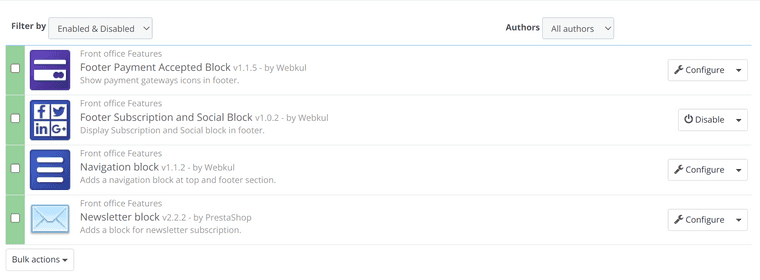
To translate the static content of the block you have to translate those modules from Localization->Translations by Installed Modules Translations option.
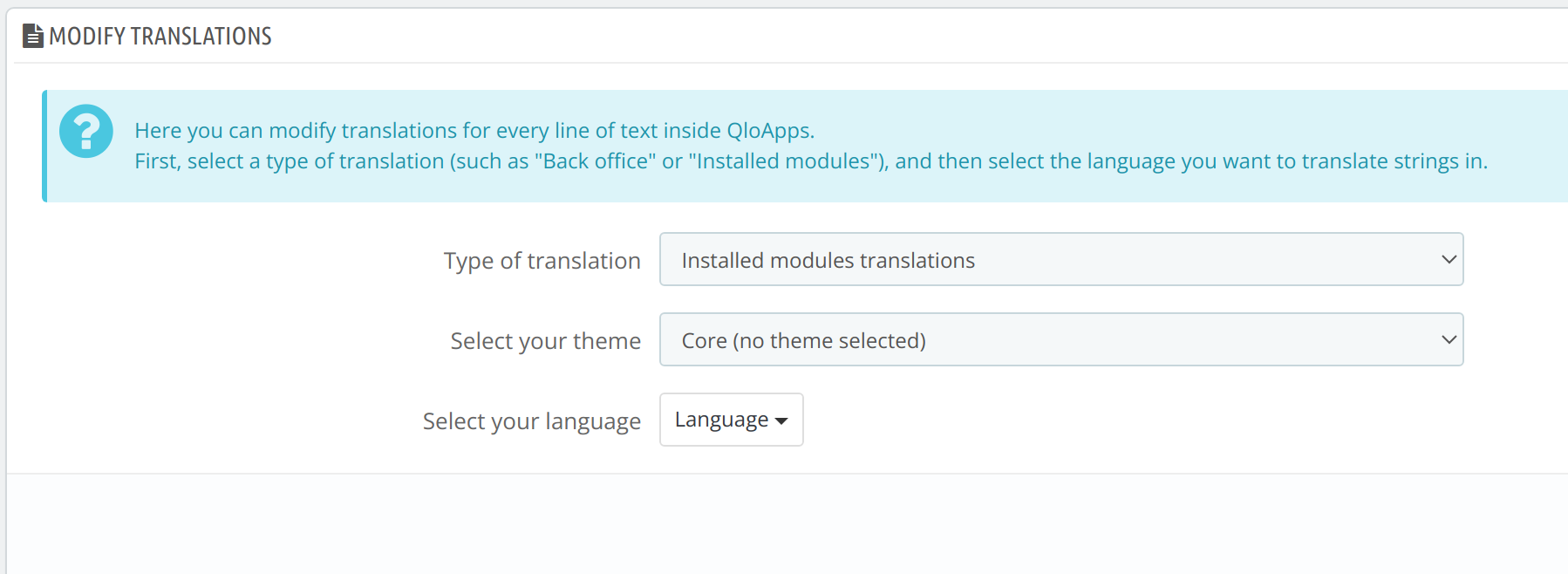
To translate the content of the block you will have to update the text in the particular module configuration.
-
Can you guide on how to translate the footer section?
-
Please refer:
@shreesh said in Page editing:The footer section contains different modules. These are the modules that are visible by default in QloApps footer
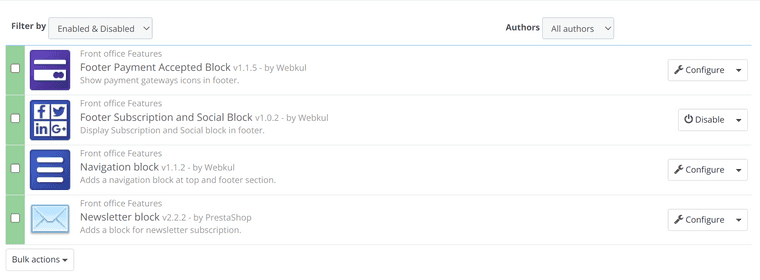
To translate the static content of the block you have to translate those modules from Localization->Translations by Installed Modules Translations option.
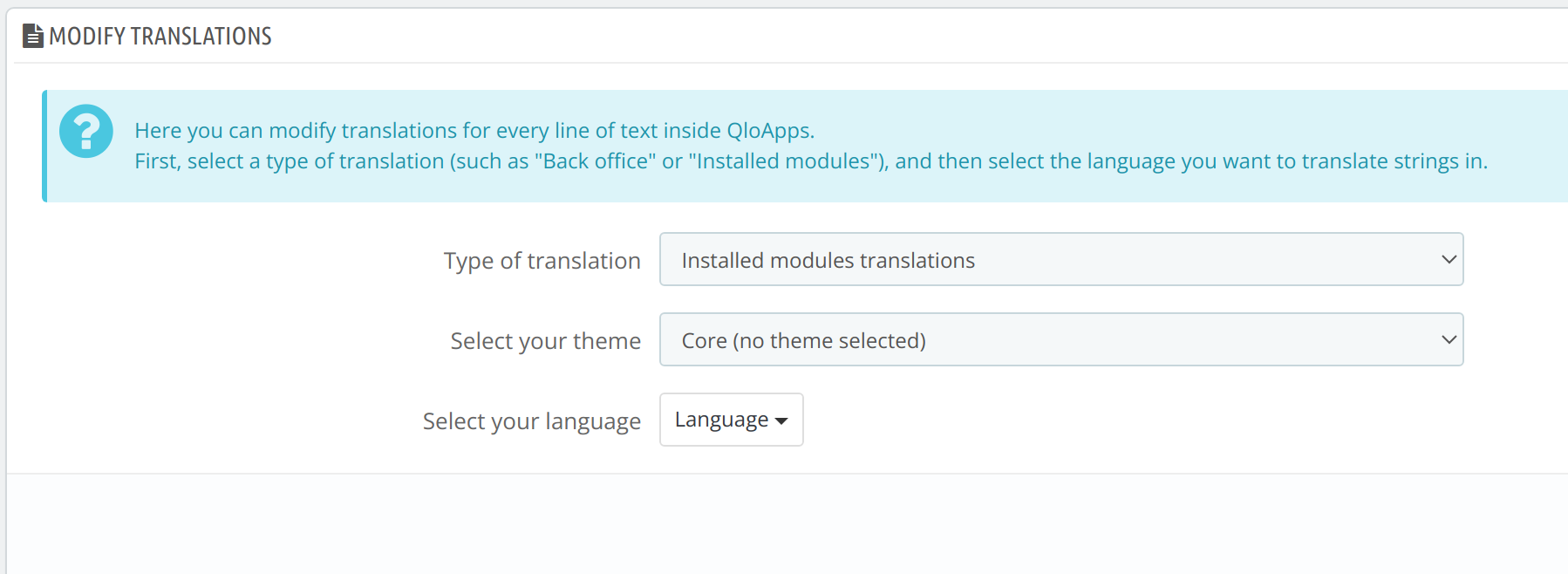
To translate the content of the block you will have to update the text in the particular module configuration.
-
@Mahlay can you help me plz
-
In the discussion thread, we have already explained the process that how to translate the different contents or texts on different positions and pages. You can go through the discussion to resolve this.
However, if you have any other queries please describe. So that we can assist you better.