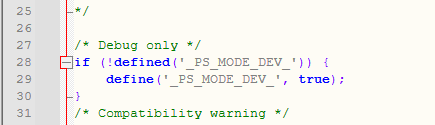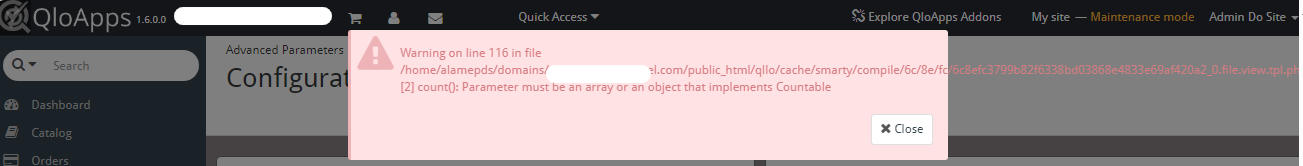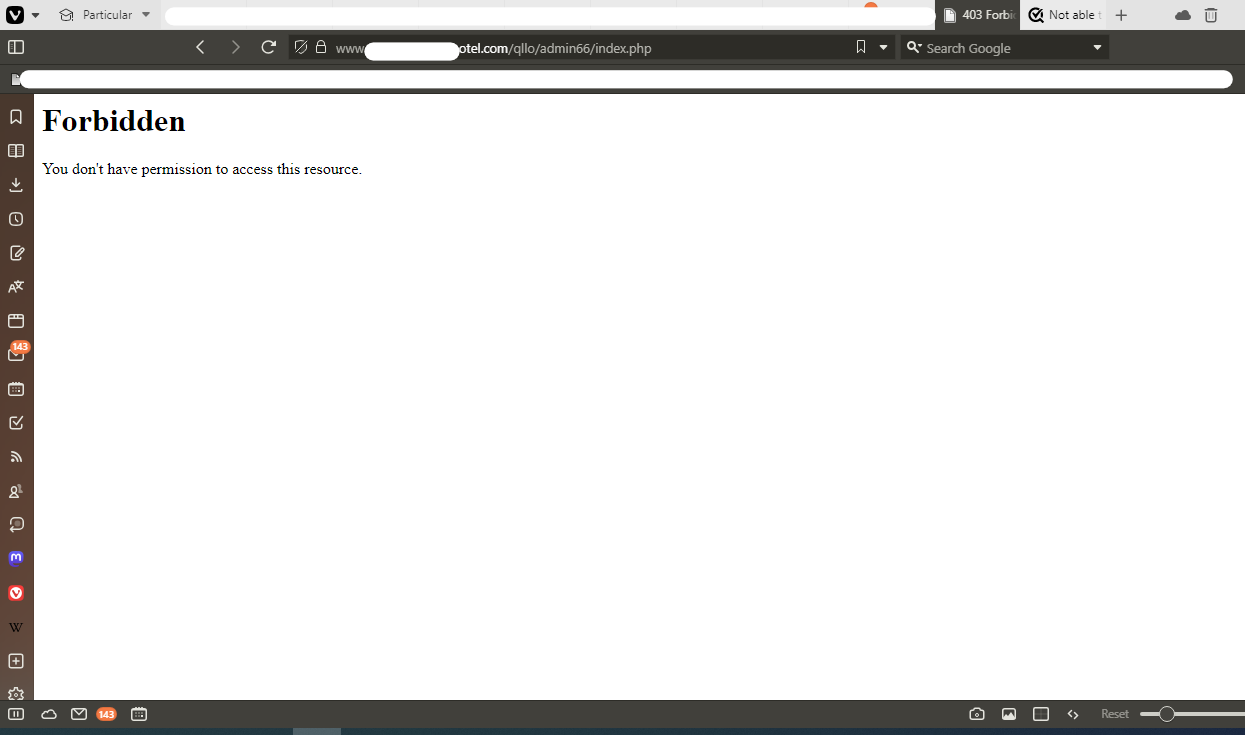Not able to translate (Forbidden)
-
Hi there,
First all, thanks for all the big effort for making a great solution for us and free. I'm still working on the site's settings but soon to let it out for all.Apparently I'm not able to translate the website to pt-br as a super-admin user or a translator profile, even creating a new user and editing its permissions to a higher level. It still not going through.
The page keeps showing the message just after clicking it on SAVE button on any translated line: "Forbidden
You don't have permission to access this resource."I don't recall if there's something I'm doing wrong but something is not working well I see.
Thank you!
-
Hi @rodoliveira
We are unable to find any issues on our end. Also, the message displayed on your screen is not explaining the issue. So, please enable debug mode and provide us with screenshots of the error message you are getting.To enable debug mode, check the following thread: https://devdocs.qloapps.com/introduction/configuration.html#debug-mode-error-reporting
Thank you!
-
Hi there,
I don't know much about programming, but I downloaded these files and edited the firs (defines) to true. But couldn´t figure out the other ways to edit. Also, on the smarty line I found this: "$smarty->compile_check = (Configuration::get('PS_SMARTY_FORCE_COMPILE') >= PS_SMARTY_CHECK_COMPILE) ? true : false;"Should I delete the "true" word?
@ashishlal-ba452 said in Not able to translate (Forbidden):
Hi @rodoliveira
Please enable debug mode and provide us with screenshots of the error message you are getting.To Enable debug mode, check the following thread: https://devdocs.qloapps.com/introduction/configuration.html#debug-mode-error-reporting.
Thank you!
-
Hi @rodoliveira
The steps performed by you in the last attempt are incorrect.
Please undo the changes you made.Now, I would request you to please follow the below points to
correctly enable the developer mode:- Go to your QloApps folder --- > config folder
- Open define.inc.php file.
- Then on line 29 change define('PS_MODE_DEV', false);
to define('PS_MODE_DEV', true);
Thank you
-
-
@rodoliveira said in Not able to translate (Forbidden):
@ashishlal-ba452
Thanks again! -
Hi @rodoliveira,
To resolve the warning on the "advanced parameters / configuration" page, you can use the following pull request from Github: https://github.com/webkul/hotelcommerce/pull/803
Also, please share the screenshots of the error you were facing on the translation page with debug mode enabled.
-
Same as in the beginning of the post.
-
@shreesh said in Not able to translate (Forbidden):
Hi @rodoliveira,
To resolve the warning on the "advanced parameters / configuration" page, you can use the following pull request from Github: https://github.com/webkul/hotelcommerce/pull/803
Also, please share the screenshots of the error you were facing on the translation page with debug mode enabled.
About the warning (followed the instructions, but couldn't find /'install/controllers/http/system.php"):
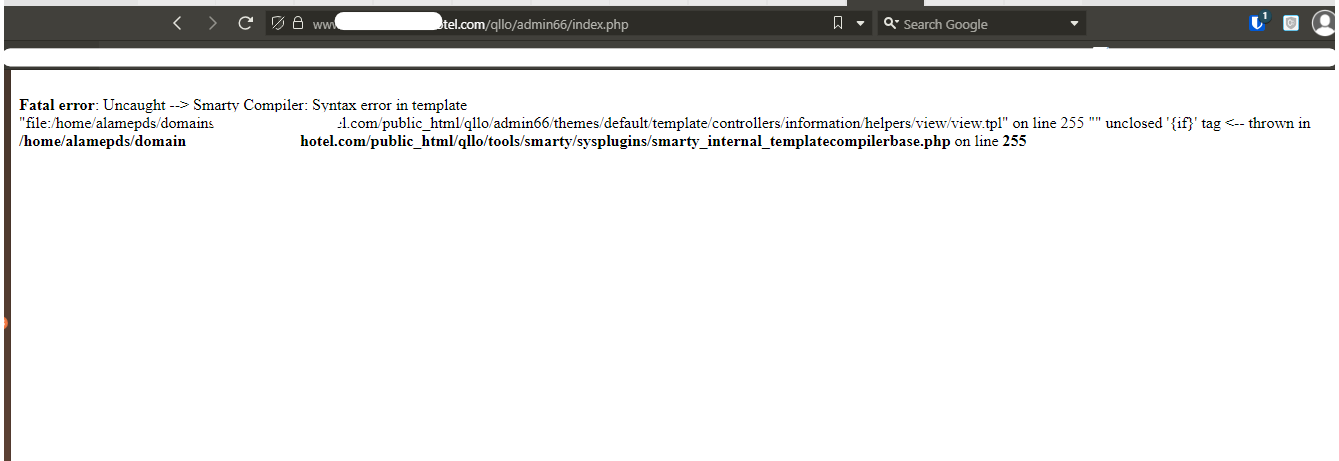
-
Hi @rodoliveira,
@rodoliveira said in Not able to translate (Forbidden):
About the warning (followed the instructions, but couldn't find /'install/controllers/http/system.php"):
The pull request was not merged correctly, make sure they are correctly merged. Please take any help from a technical person.
The translation issue was occurring because the given permissions did not meet the requirement, make sure you provide proper file and folder permissions.
Required permissions:- 775 for folders
- 664 for files
-
@Vishal-Singh
Thanks Vishal.
I had the support and the translation issue has been solved.
Thanks again for the valuable help.