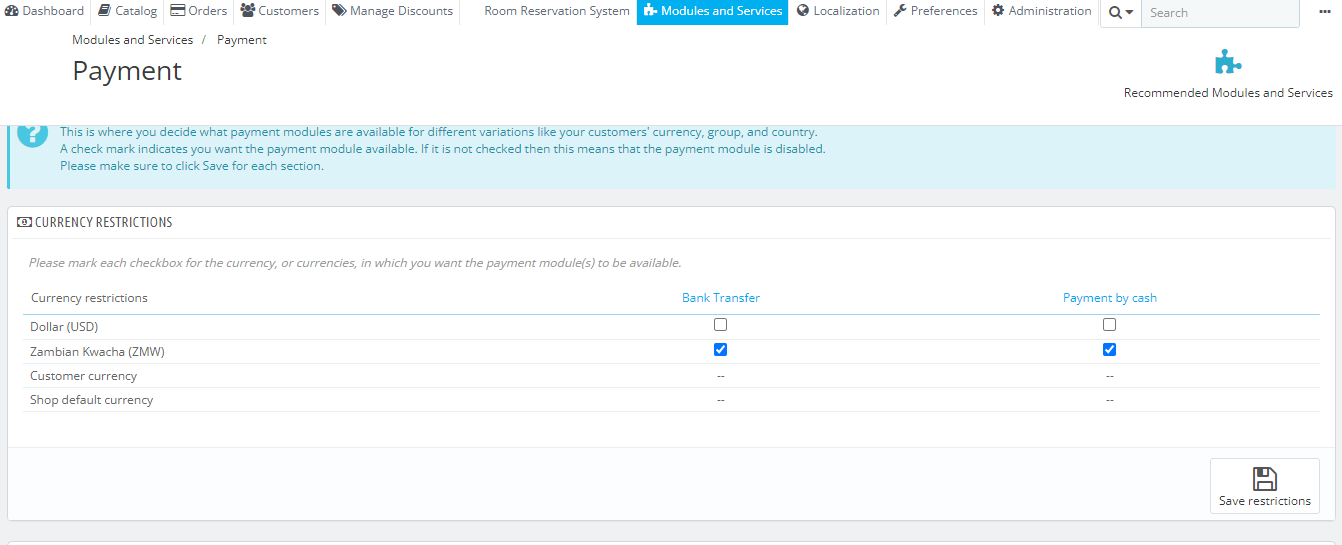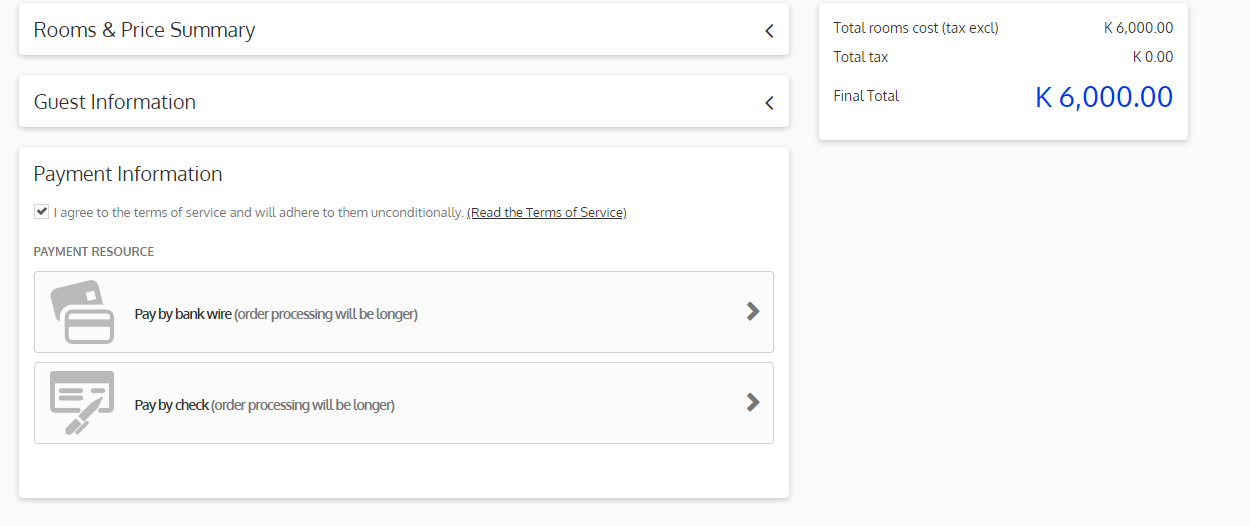Payment info descriptions.
-
Iam kindly asking for assistance on how to change text description for payemnts i.2 ....................................................Payment Information
I agree to the terms of service and will adhere to them unconditionally. (Read the Terms of Service)PAYMENT RESOURCE
Pay by bank wire (order processing will be longer)
Pay by check (order processing will be longer)
for pay by bank wire i want to write pay bank transfer , pay by check to pay by cash
-
To change the text description for payment options like "Pay by Bank Wire" and "Pay by Check," you can do so through QloApps translations. Please follow the steps below:
-
Log in to your QloApps back office.
-
Navigate to the "Localization" tab and select "Translations."
https://webkul.chatwhizz.com/share/screenshot/6712435367225a69d1a809c2 -
On the "Translations" page:
For "Type of translation", select "Installed module translations".
For "Select your theme", choose "hotel-reservation-theme".
For "Select your language", choose "English" (or your preferred language).
Click on "Modify" to proceed.
https://webkul.chatwhizz.com/share/screenshot/671243b667225a69d1a809e9 -
Scroll down to find the payment options and update the text as required:
-
Change "Pay by Bank Wire" to "Pay by Bank Transfer". https://webkul.chatwhizz.com/share/screenshot/671244b4a487c159420cd351
-
Change "Pay by Check" to "Pay by Cash". https://webkul.chatwhizz.com/share/screenshot/67124508a487c159420cd373
After making the changes, click "Save and Stay" to apply the updates.
These steps will allow you to customize the payment descriptions to match your requirements. Let us know if you need further assistance.
Best regards,
-
-
@Ashish-lal Thank you Ashish for your help, however it helped me change the mentioned texts in the backend and not on the front end.
On checkout iam still getting Payment Information
I agree to the terms of service and will adhere to them unconditionally. (Read the Terms of Service)PAYMENT RESOURCE
Pay by bank wire (order processing will be longer)
Pay by check (order processing will be longer)
-
-
Thank you for your response!
To ensure that the changes reflect on the front end, please try clearing your browser’s cache and cookies. Sometimes, the old data is stored, which can prevent new updates from showing.
Additionally, double-check that the settings are correct:
For "Type of translation", select "Installed module translations".
For "Select your theme", choose "hotel-reservation-theme".
For "Select your language", choose "English" (or your preferred language).Once these steps are done and the cache is cleared, the updates should appear as expected. Let us know if the issue persists, and we’ll be happy to assist further.
Best regards,
-
@Ashish-lal Well noted. Thank you!