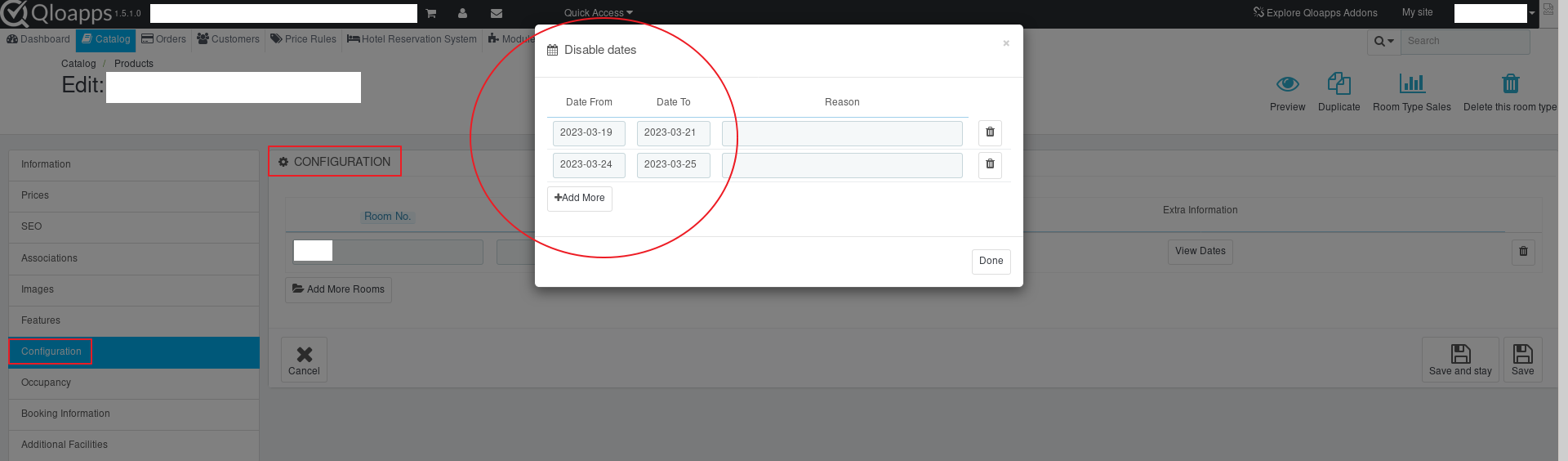Feature "Block calendar days" for room type
-
Hi all,
thanks for the software Qloapps v1.5.1.0 provided by a docker image!
I have tested your software and I am getting more and more familiarized with your concept of e.g. providing 1-2 small holiday flats online that will be for rent.
Since I am trying to get rid of AirBnb to offer my clients a better price and to increase my revenue because their margin of ca. 23% is far too high I will set up an online hotel booking web site on my own.
Which components do I need to adjust programmatically if I would like to block several calendar days below Catalog > Products > ${room type} > booking information in order to avoid over booking?
I know that your solution is the paid Channel Manager module. But this solution is too expensive for me since I would like to offer 1 to 2 flats only and I am not a big hotel owner. Also, setting 1 flat or in your wording 1 room type to temporary unavailable does not solve my requirement too.
My solution: I also might create a SQL script that will block some calendar days simulating an ordered booking.
Any other better workaround I could use to block some calendar days for a room type or flat?
Thanks for your help!
Namaste
-
Hi @namaste7 ,
We are glad to hear that you've liked QloApps much and successfully installed it through the docker image.
In the current QloApps version 1.5.2, the booking information tab shows the statistics information and will remove it in the next version release.
To avoid overbookings from other OTA channels, you can adjust components in the Configuration tab (Catalog > Products > $ {room type} > Configuration). Here you can room status as Active, Inactive, and Temporarily Inactive. Check out this reference screenshot - https://nimb.ws/zWgJPr
QloApps channel manager price is fixed and we have kept a nominal price for its usage. At this competitive price, you'll get a better UI, features, and way of doing things. We are also providing 7 day free trial period and free online consultation so you can explore its interface
Sure, you can do things by creating a SQL script and we would suggest while doing this, you can take back-up up your QloApps database & file system to avoid any hindrance.
To block some calendar days for room types or flats in bulk, we can achieve this feature as per your business requirement and it will be paid customization service. To discuss this in detail you can raise a ticket at our ticket portal.
-
Dear Abhisheksharma,
thanks for your quick reply. But the solution to set the room status to inactive does not work for me because my room is a flat and its days need to be blocked.
If I want to implement the above feature can I also share my solution here because I think many end users need this?
Greetings, namaste7
-
No need to implement it. This feature is already implemented in Catalog > Products > $ {room type} > Configuration > Status > temporarily inactive > §{dates} as you mentioned.
Thank you!