missing translation
-
@Sumit I did delete the old file and replace by the file you provide again. Still the same problem.
I did see field "Enter a city, state, country name", "Please enter Check In time", "Please enter Check Out time" on section "HOTEL-RESERVATION-THEME - HTLFILTERSEARCHBLOCK". I translate but it do not affect the front page. That section have count of 19 expression. -
As we are checking all fields are under translations and translated texts are visible at front https://prnt.sc/qfvbyk.
Please make sure you are translating texts in the same language in Translations for which you are checking at front end.
I also request you to refresh the page with CTRL+F5 once. -
@Sumit Yes, I saw all field in translation page too.
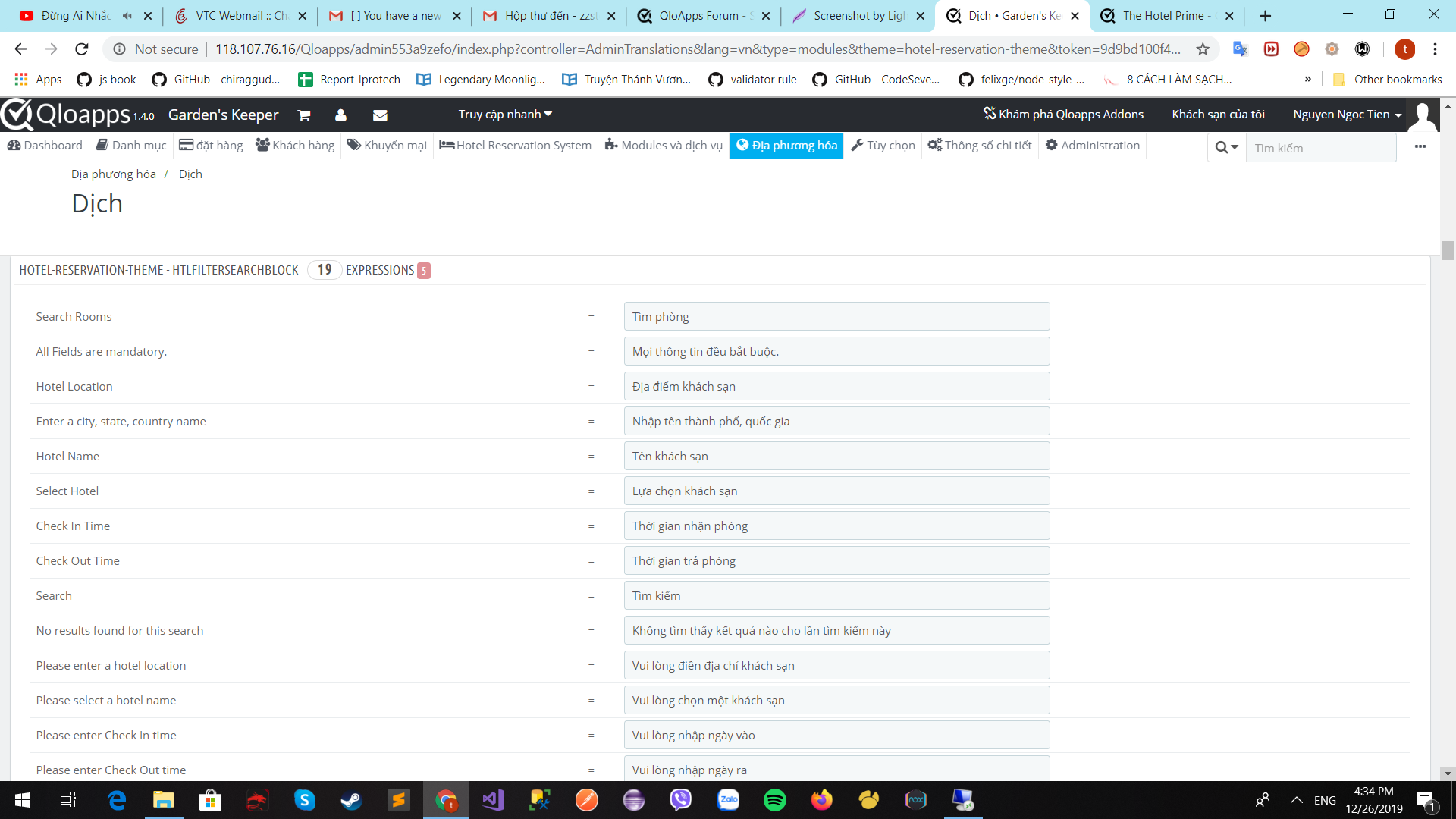
But the front-page is not change.
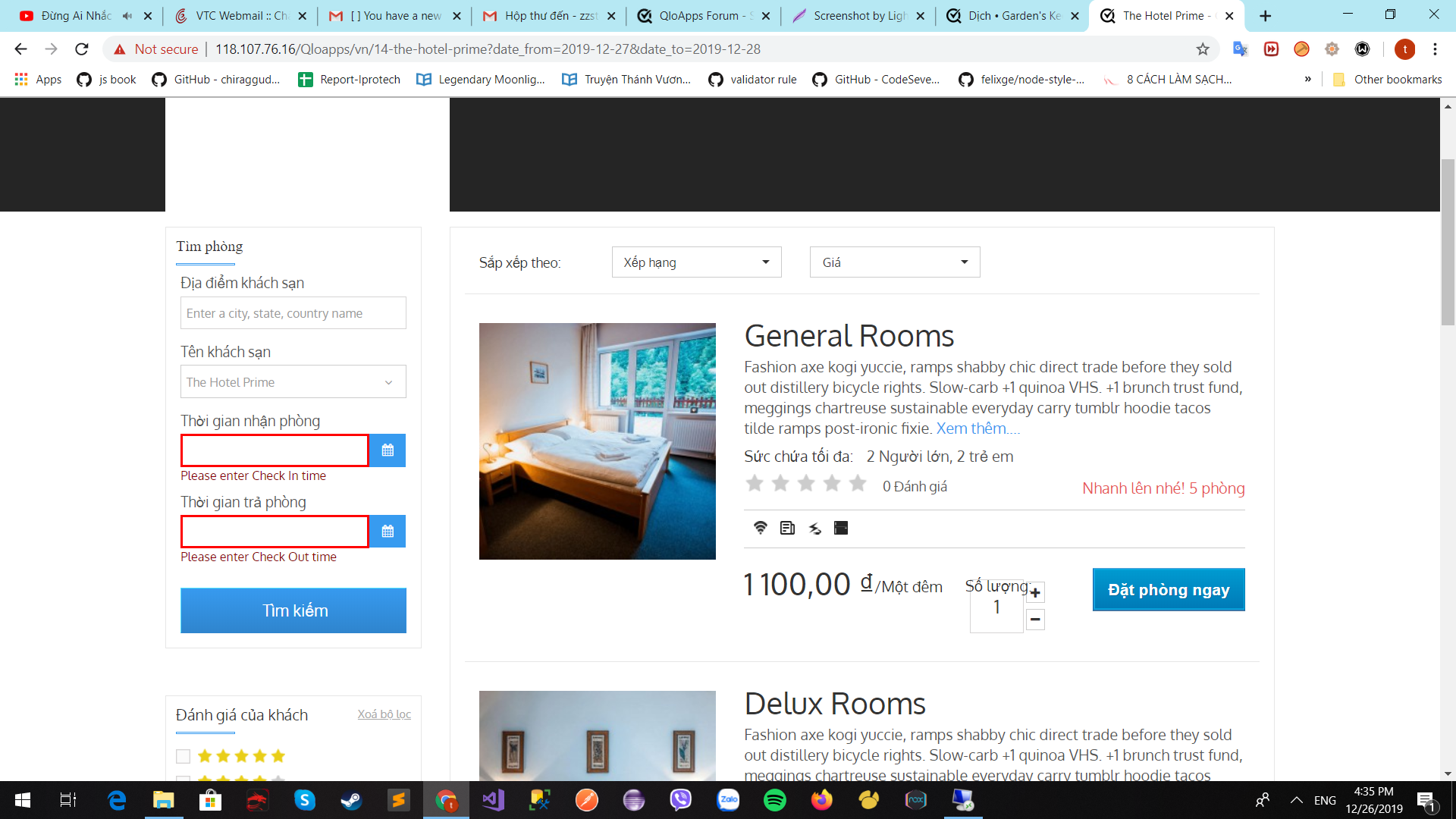
I did ctrl f5, I even delete cookie of page by hand. When i change other field like "Hotel Name", "Check In Time", "Check Out Time", it change as i want. But not with those field i mention earlier.
-
Hi @tien95
It is working on our end so we will have to check it on your server.Please raise a ticket and share your FTP details and Admin URL & Credentials.
https://webkul.uvdesk.com/en/customer/create-ticket/ -
@Faiz OK, i have created a ticket number #142687, I provide you AnyDesk information to remote on my ftp server
-
@tien95
once disable you cache from Performances -> Advance Parameters tab.
Also, choose the "Force Compilation" option https://prnt.sc/qfwh75.
After that check the translations.Thanks
-
Here, I found a misspell in file, which lead to no translation for "Home" and "Contact" in right navigation menu at front-end. I don't consider its a bug so i just write it here.
Version 1.4.0
In file "{Root}\modules\blocknavigationmenu\views\templates\hook\navigationmenublock.tpl"
At line 18 and 22, the phrase "mod='blocknevigationmenu'" should be replace by "mod='blocknavigationmenu'".
This will help us translate "Home" and "Contact", otherwise you don't have option for translation and will stuck with "Home" and "Contact". -
@Sumit
According to this post "https://forums.qloapps.com/topic/151/page-editing", look like v.1.4.0 is lacking of few translation field.
I don't find the translation filed for these words although at the other post its there
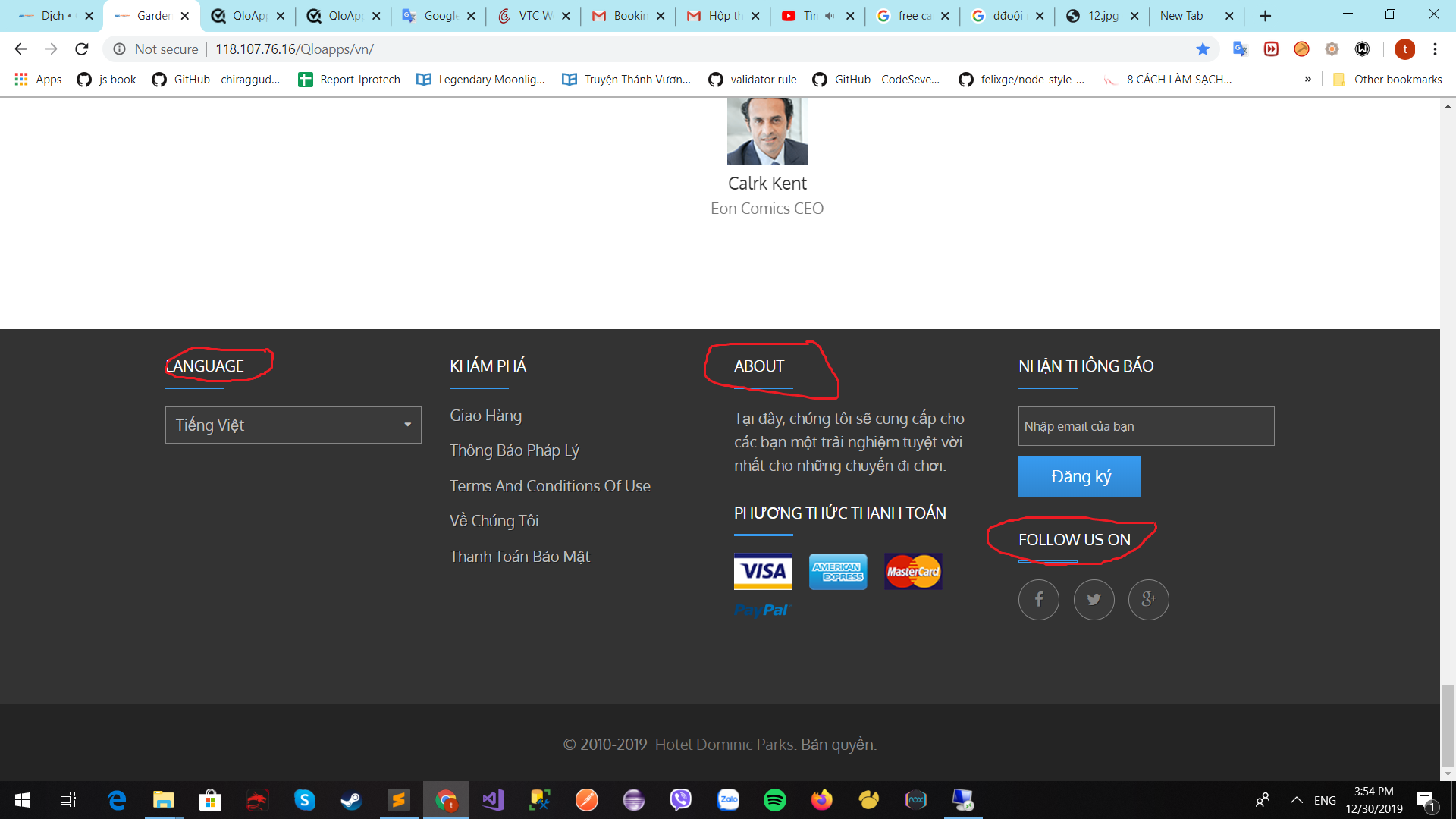
-
Please replace the respective attached files at the below paths -
- hotelcommerce/modules/wkfooteraboutblock/views/templates/hook/wkFooterAboutBlock.tpl
- hotelcommerce/themes/hotel-reservation-theme/modules/blocklanguages/blocklanguages.tpl
- hotelcommerce/themes/hotel-reservation-theme/modules/blockcurrencies/blockcurrencies.tpl
After replacing you will find the translations -
https://prnt.sc/qhh4sq
https://prnt.sc/qhh93z"FOLLOW US ON" is already there in the modules translations under blocksocial module -
https://prnt.sc/qhhcbj
https://prnt.sc/qhhc1bPFA
wkFooterAboutBlock.tpl
blocklanguages.tpl
blockcurrencies.tpl -
@Sumit I provide somemore missing part of translation. There still some left and I will post it later.
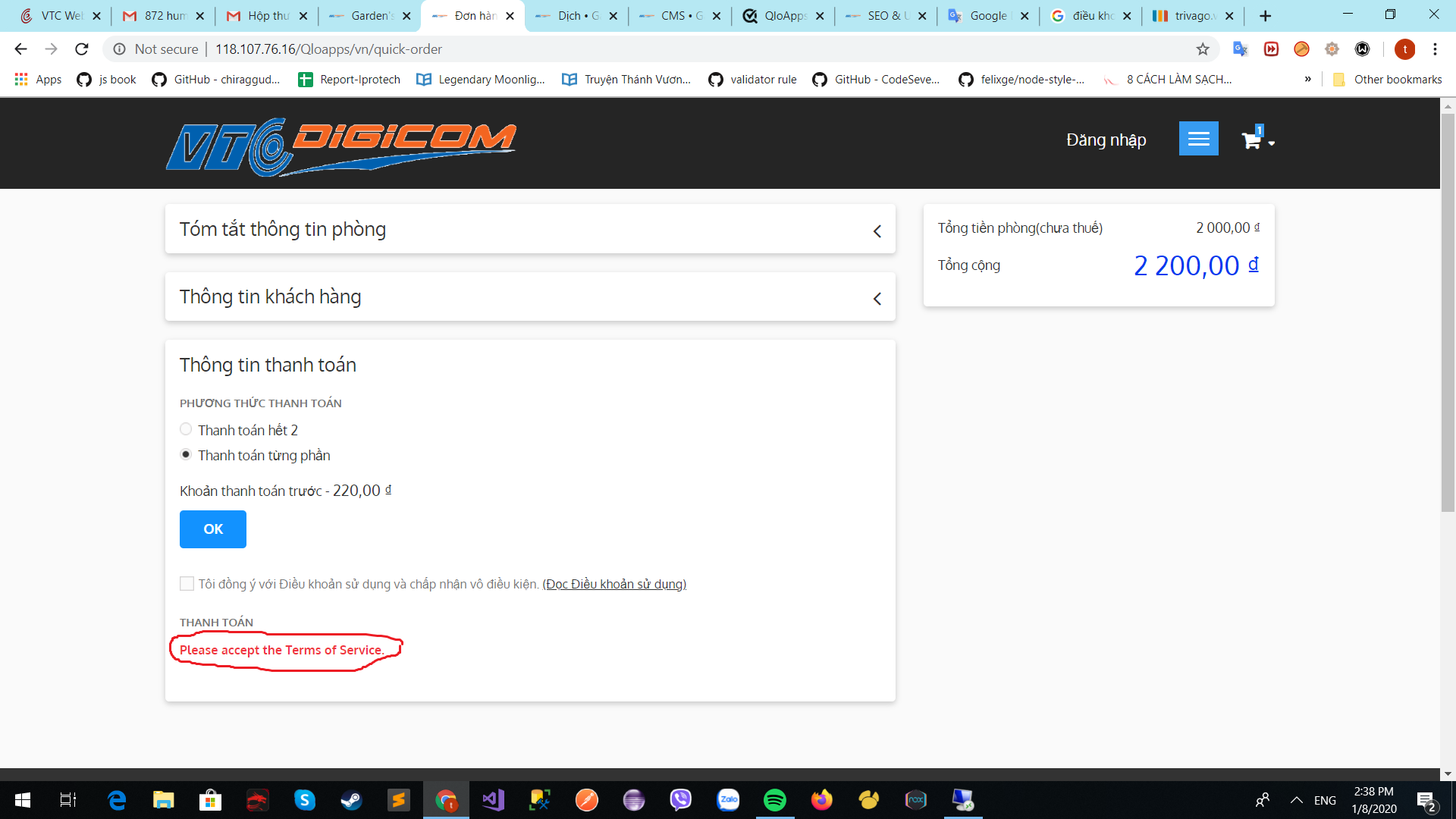
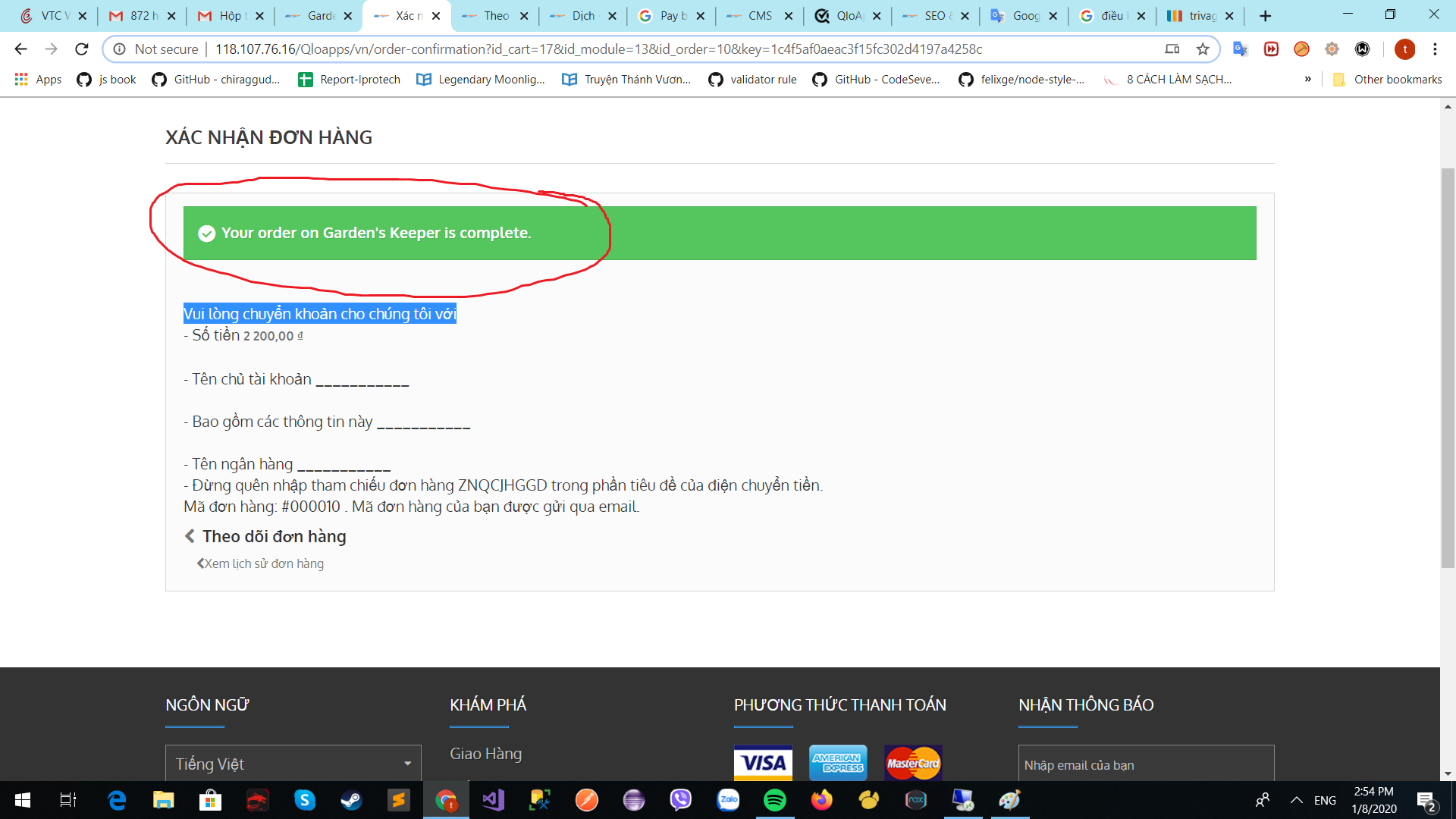
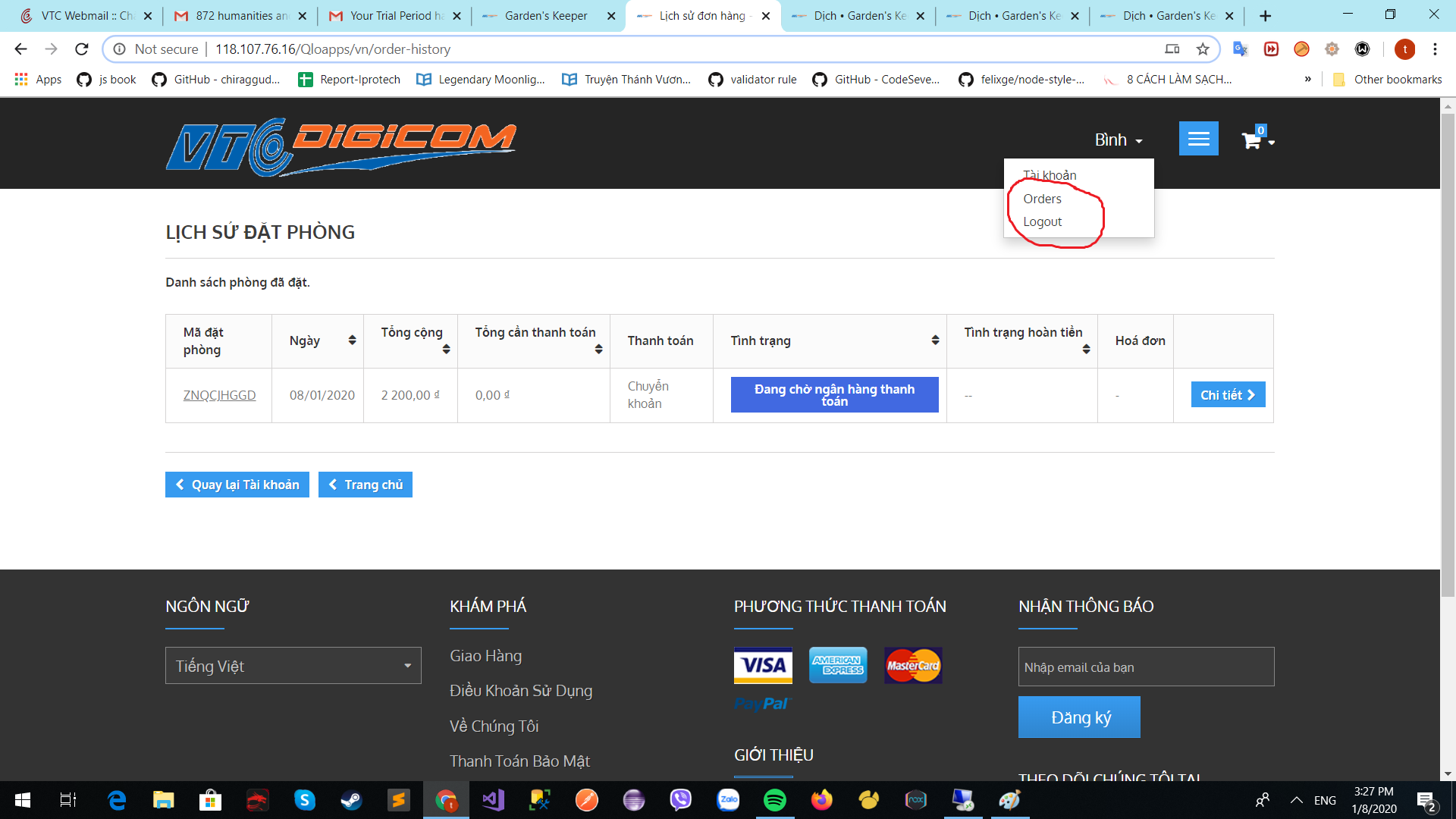
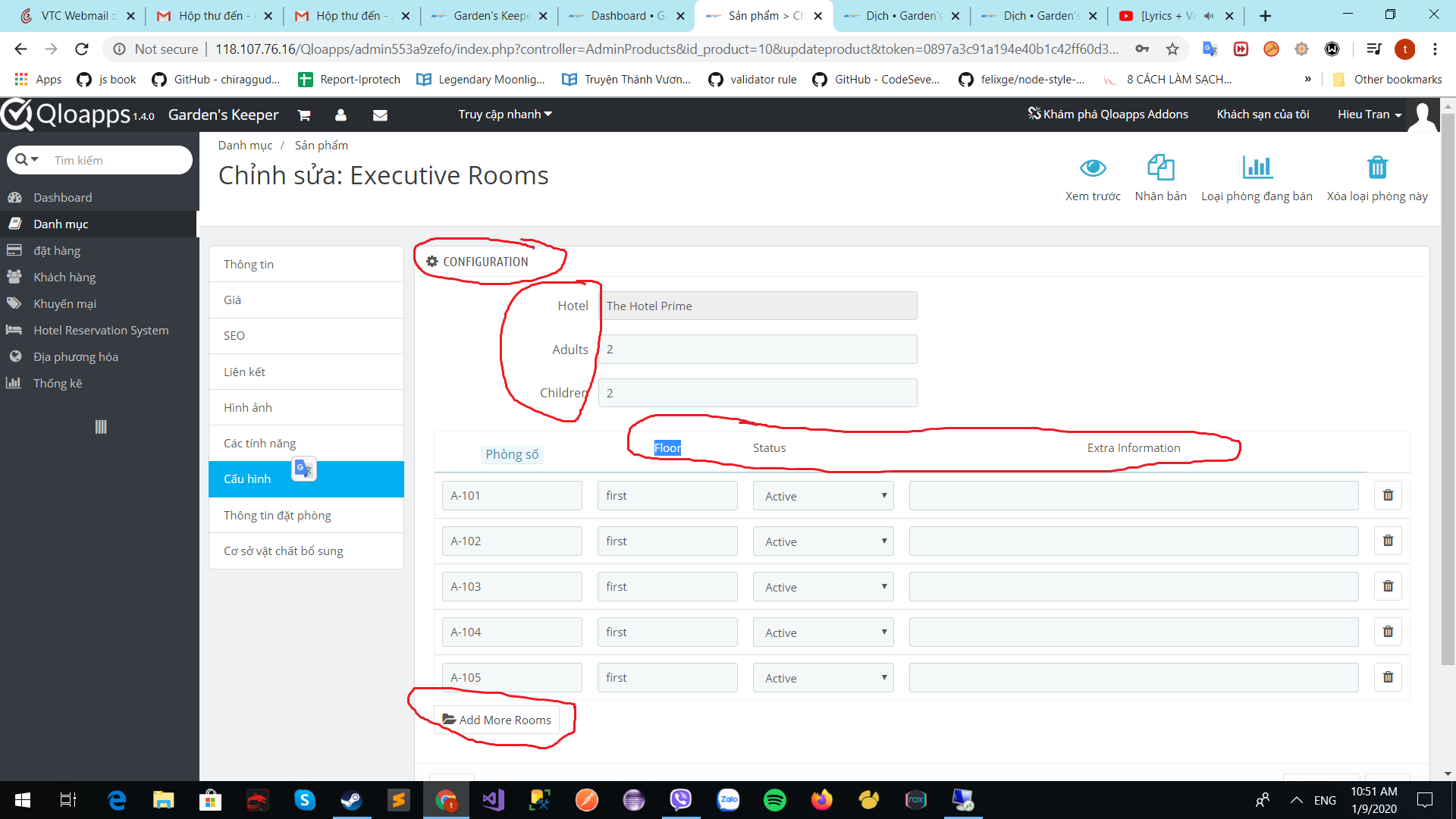
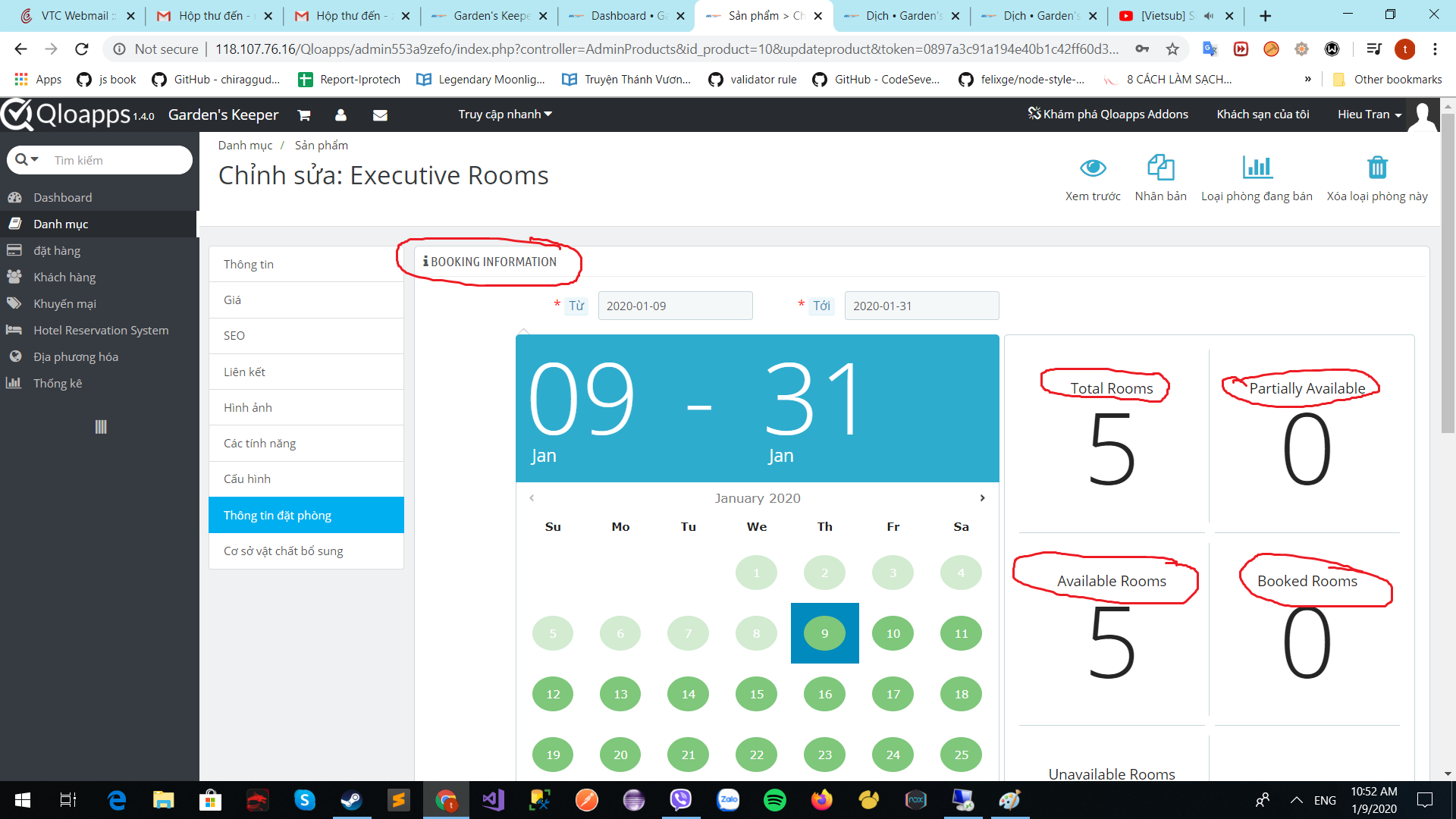
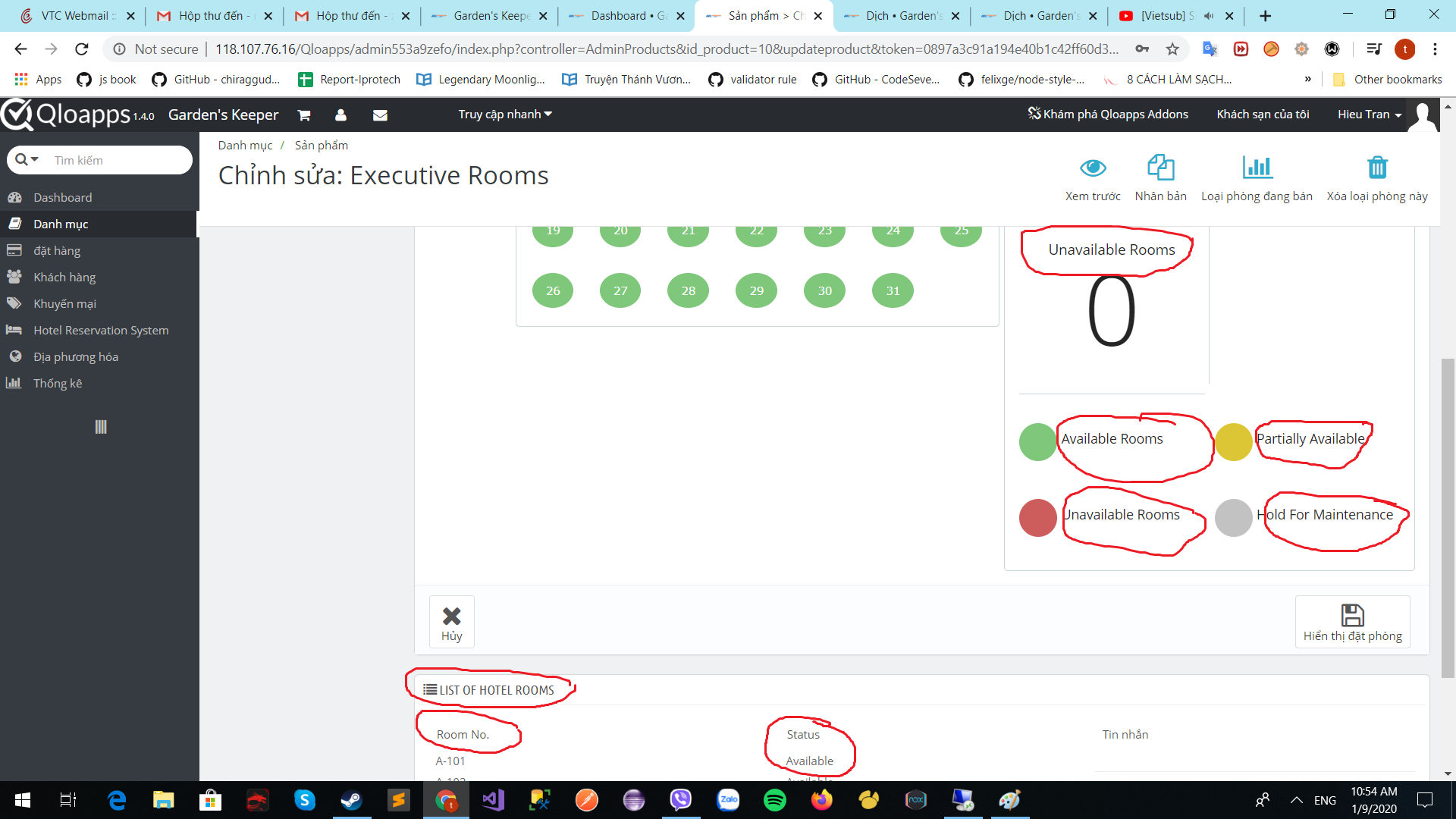
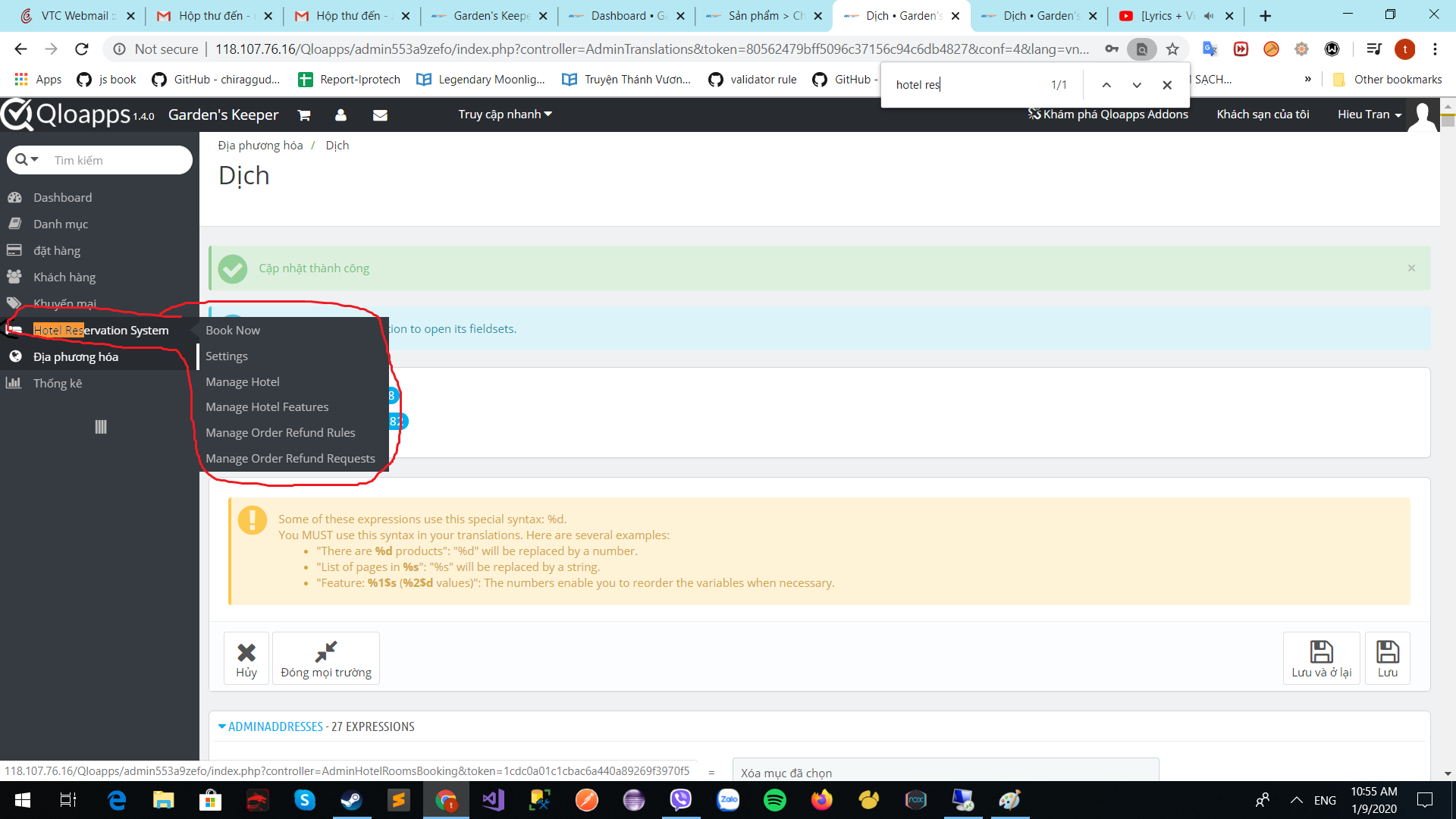
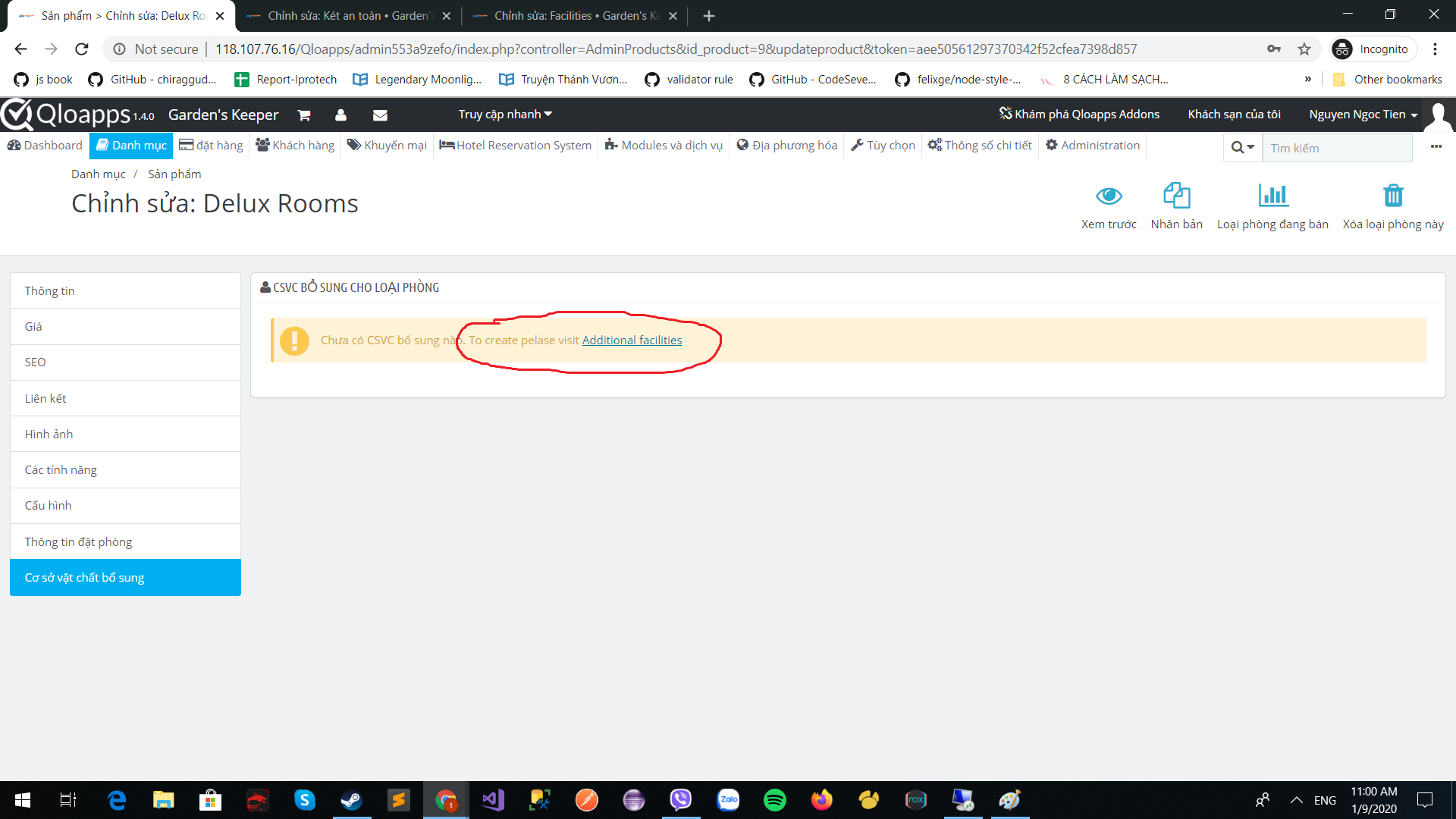
And this is a part where i can't remember where I have translated it, i cannot find it again, could you please tell me place to find it?
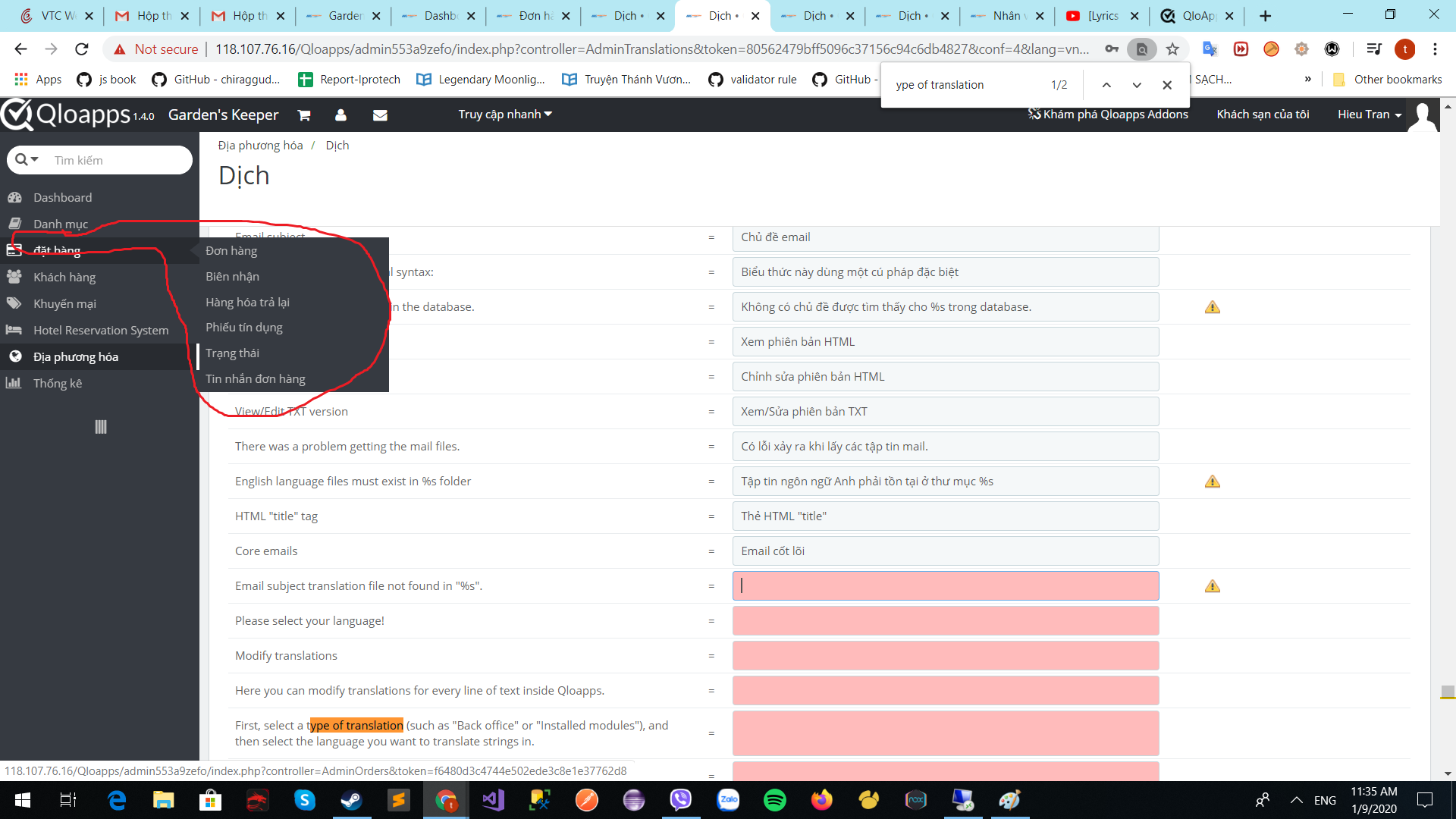
-
We will correct all the translations in the next QloApps upgrade version.
Thanks for your contributions.
-
@Sumit
May I asked when will next version is release? Will it be soon enough or will be months?
I have waited for quite a long time for next version though. -
Most probably it will be launched in the next week

-
Are those translation errors already corrected? Has the new version been released?
-
@arlopeze
Yes, Translations are corrected in the new version. The new version is released, Please download and installl it https://qloapps.com/download/ .
-
I have same problem when I want to translate from English to France. It appears something like this! https://prnt.sc/sh6gf2
What to do? -
@cemarne said in missing translation:
I have same problem when I want to translate from English to France. It appears something like this! https://prnt.sc/sh6gf2 >> This happen after I click modify button.
What to do?Also after I select all the fields, https://prnt.sc/sh6ojf, it did not take me to the new page where I can edit the strings as the guide in https://qloapps.com/managing-translations-in-qloapps/ .
-
@cemarne your max_input_vars limit is low. You need to contact your hosting service provider and ask him to increase it.
Please increase it to at least 1500. -
@Faiz OK, so its technical not from the Qlo platform. I will contact them then. Thank you
-