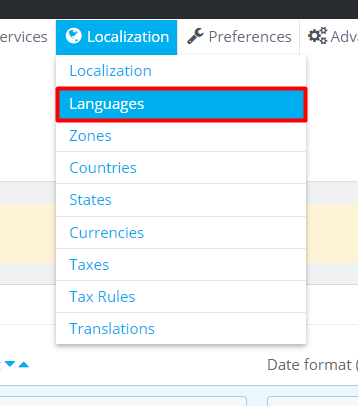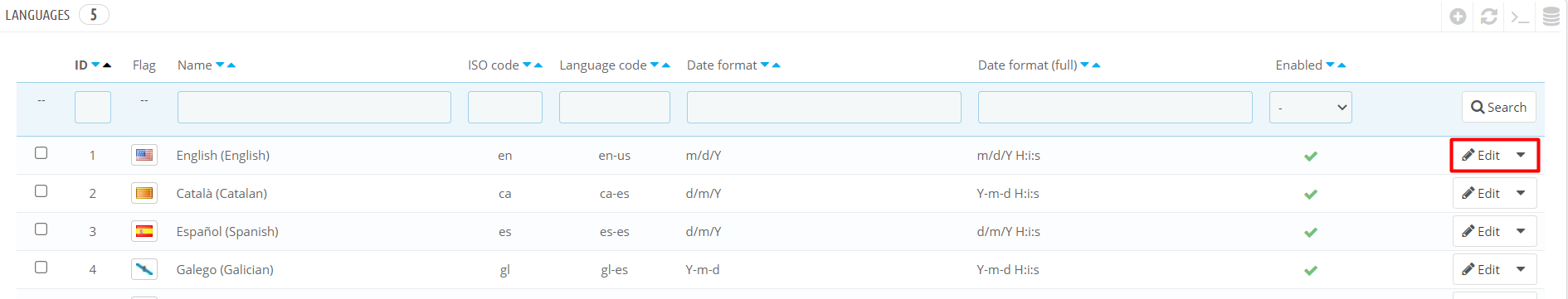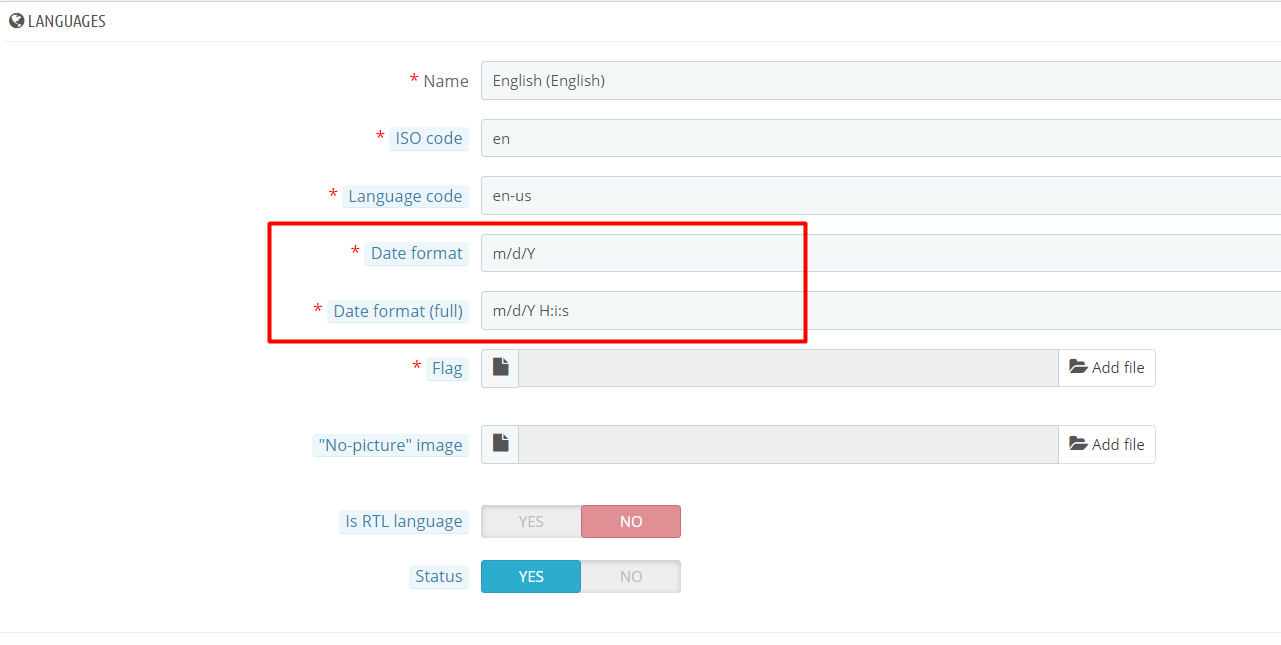Date Format Change
-
Is there a way to utilize the american date system of MM/DD/YY? If it can only be done with customization, if you could point me in the right direction, I can set the date format.
Also, is there a way to add a blackout date without going to each individual room in the hotel and setting it to temporarily unavailable?
-
Hi,
A. You can set date formats for specific languages from:
Localization > Languages > Choose Edit for the required language.
Now set desired format for the fields Date format and Date format (full).Refer https://www.php.net/manual/en/function.date.php for all available formats.
This change is not applied completely at the front office therefore manual changes will be required in the theme. Please let us know the places at the front office where you want dates to be used in the format you desire.
B. For now blackouts are managed individually for each room type. However, you may get the required feature customized.
To discuss customization please raise a ticket at https://webkul.uvdesk.com/en/customer/create-ticket/. -
@akr I followed the instructions here and changed the format to Y/m/d in both fields, just so the change would be apparent. I then went to Advanced Parameters > Performance and told it to force recompilation with the cache off. Then I cleared my cache and visited the site once more, but found no changed on the homepage, search, room page, or checkout. I am using the default theme, no modifications around the date. I only have the one language pack, and it's enabled. Am I missing something?
-
@heartvalley Please let us know the places at the front office where you want dates to be in the required format.
-
@akr When my customers are looking to book with us, they expect the american date format. This includes the homepage, on search, individual room page, and checkout. I've made the change as proposed, but did not see it reflected on any of the above pages. I'm happy to make the changes in the theme if you'll provide a bit of direction, as I'm a front end web developer.
-
@heartvalley
Hi,If you are comfortable with making changes in the core files of QloApss you will need to make changes in the following files. The list has both smarty and javascript files.
- qloapps_root_dir\modules\wkroomsearchblock\views\templates\hook\landingPageSearch.tpl
- qloapps_root_dir\modules\wkroomsearchblock\views\templates\hook\categoryPageSearch.tpl
- qloapps_root_dir\modules\wkroomsearchblock\views\templates\hook\roomTypePageSearch.tpl
- qloapps_root_dir\modules\wkroomsearchblock\views\js\wk-room-search-block.js
- qloapps_root_dir\themes\hotel-reservation-theme\shopping-cart.tpl
Make sure to set Template compilation to Force Compilation and to disable Cache from Advanced Parameters > Performance.