Unable to change invoice pdf footer text.
-
Hello @Rahul
To update the footer text of invoice please follow these steps:-
Go to Orders --> Invoices
https://prnt.sc/oau7on -
On this page when you scroll down you will find an option to change the Footer text of the invoice
https://prnt.sc/oau8ak
Hope that solves your query. If still, you face any issue then please let us know.
-
-
Hi, i tried that but it will add footer text , i want to remove the existing one
-
Hey,
@Rahul please share the screenshots of a sample invoice to point out the exact fields you want to change. -
@Faiz : Hi please refer to the link below
-
Hi @Rahul
The link is not accessible. Please share it again. -
Hi @Faiz : try this one
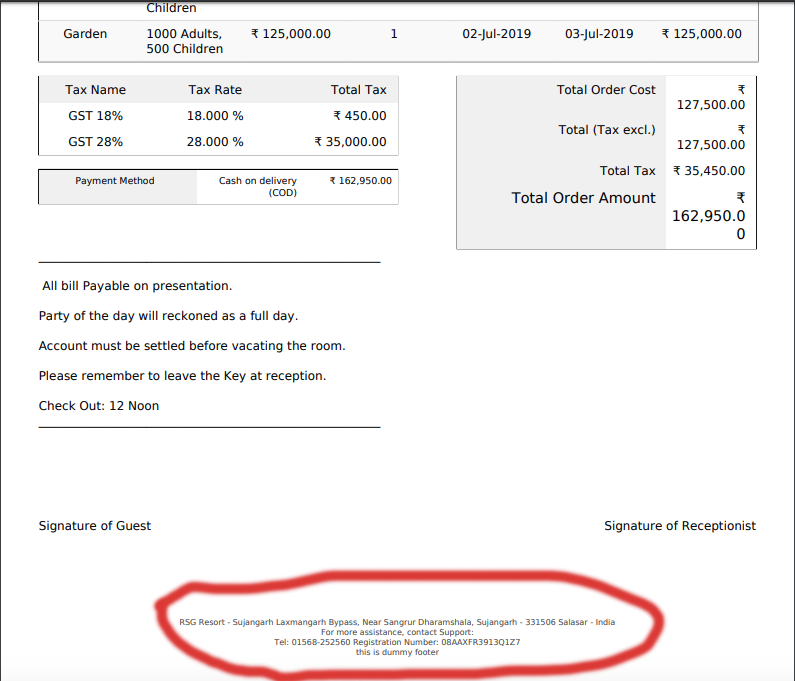
-
Hello @Rahul
This field is from the following path hotelcommerce/pdf/footer.tpl
You will be able to locate the field here. -
@Faiz : Thank You for your response , It work for me.
-
This post is deleted! -
This post is deleted! -
This post is deleted!