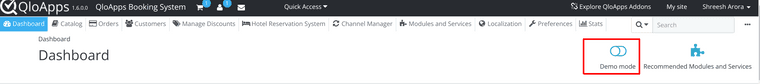Revenue Statistics
-
Hy my revenue statistics still record the deleted demo data how can i make them to be correct
-
First, confirm the demo mode is disabled on the dashboard.
If you are still seeing old demo data, Use the default QloApps data cleaner module to clean the demo data.
You can install this module from the Modules Catalog page
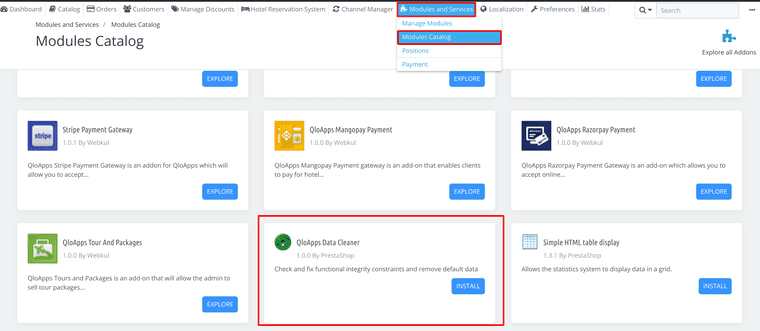
Note: The module will clean all the data whether live or demo.
If you want to keep live data, you will have to delete data manually.
If you want us to clean the data, please raise a ticket so that discuss it through.
https://webkul.uvdesk.com/en/customer/create-ticket/ -
@shreesh Hy i have already installed the Data Cleaner and cleaned the demo data but the revenue still take the deleted Data and mix it with real data
-
We have check the data cleaner module and it is working correctly and all data is being cleared from QloApps.
Can you specify the panel and page where old data is still accessible so that we can debug the exact issues, please provide us screenshots of the issue.
-
When you make a refund does the revenue stats change?
-
Yes, the refunded order amount is not included in revenue stats.
Once an order is refunded, the total order amount is not added to the revenue calculation.Please share the screenshot so that there is no confusion about exactly where you are facing the issue.
-
@shreesh  image url)
image url)I have 3 properties but when i click a certain property it still shows me the sum of all the properties on my revenue, why cant i see revenue for the selected property?
-
We are checking the issue
-
@shreesh hoping to hear from you soon
-
We have found the issue and we are working on its resolution.
Soon we will provide you the PR for this issue. -
@shreesh Thank you very much Sir
-
We have resolved this issue on github.
Please make the changes done in the following PR, To resolve the issue on your QloApps,
https://github.com/webkul/hotelcommerce/pull/868