Add menupoint to explore module
-
I'm looking for a possibility to add a new menu point to the footer. If possible I would like to extend the explore module with an additional menu point the is linked to a new page from the CMS that shows for instance an GDPR disclaimer. I couldn't find a possibility to modify the explore module yet. I hope someone can help.
-
Hello @mabe86
Yes, you can do that.
Just create a CMS page.
Go to the Preferences Tab and select CMS from the drop-down menu
https://prnt.sc/l4cbaoNow on the page which is displayed Click Add New CMS page
https://prnt.sc/l4cej8Now fill the form and save the page
https://prnt.sc/l4cf6nNow to add it in the Explore Menu go to Hotel Reservation System--> Settings--> Custome Links
https://prnt.sc/oygzasClick on Add New Custom Link
https://prnt.sc/oy5fsw -
Thank you for the fast response. I don't have the "custom links" button in the "hotel reservation system -> settings" menu. Was this one added in a later version? Because I see you have also the "footer payment block" and "Age verification" etc. buttons that I don't see in my menu. I'm currently running 1.3.1.
Is there another possibility to extend the explore menu? Because I want to avoid an version update, cause I have some customization that I'm not sure yet if they will still be working after an update.
I assume that all hotels, rooms etc. from the database will be untouched after an update? What happens with translations and translations in different modules? I have many, so it would mean a lot of work to translate them again if they will get lost after an update.
-
The Explore menu module was added in your version but was updated later on which gave the custom link option.
I am attaching the module please uninstall the old module and install this new module.
The footer payment block is already present version 1.3.1. Still, I am attaching the module you can install it.We are also working on a module for Age Verification which will launch soon on our store.
You can buy it from there. Once it is released we will announce our Forum and Social Media pages.Although I suggest you update your QloApps also. Because we added many security updates and some other features.
Any third party customization done, will be lost. You can ask the
developers of the customization to do it for you. If you want us to do the same it will be treated as
fresh customization and will be a paid service.
wkfooterexploreblock.zip
wkfooterpaymentblock.zip -
Thank you for providing the two modules, this would help me. Unforunately when I try to install them, I'm always getting the error message "no file has been selected". The modules you provided are in zip files, so it should work. Do you know this problem or do you have an idea what could be the issues?
-
I installed the files manually, now it works. Thank you for your support.
-
After installing the new explore block, the link to my contact page with google maps locations is gone. The menu shows now the about us link instead and alle the other predefined menupoints. I adjusted already the menu to my needs and at the custom link feature I added a redirect url to the old contact page. But it's only possible to point it to one url, but I would need to point it to two different urls depending on the the language of the user, as I have the contact page in two differnet languages. Is it possible to get the contact menu back, or how would be the best way to link it in the explore menu?
-
- But it's only possible to point it to one URL, but I would need to point it to two different URLs depending on the language of the user
Yes, you can give one Url to one link. But you can give a link which is not language-dependent.
Please provide us the link you have provided to the contact link in explore
menu.- Is it possible to get the contact menu back, or how would be the best way to link it in the explore menu?
Did you make any changes in files for the contact menu?
We have already given to you the module through which you can dynamically create links in the explore menu. -
My contact page is http://busystays.com/en/contact-us and http://busystays.com/de/kontaktieren-sie-uns. I tried to provide http://busystays.com/en/contact-us as redirect url and http://busystays.com/contact-us. If I provide it language idependent it only works on the english page not on the german, it points to a non existing page.
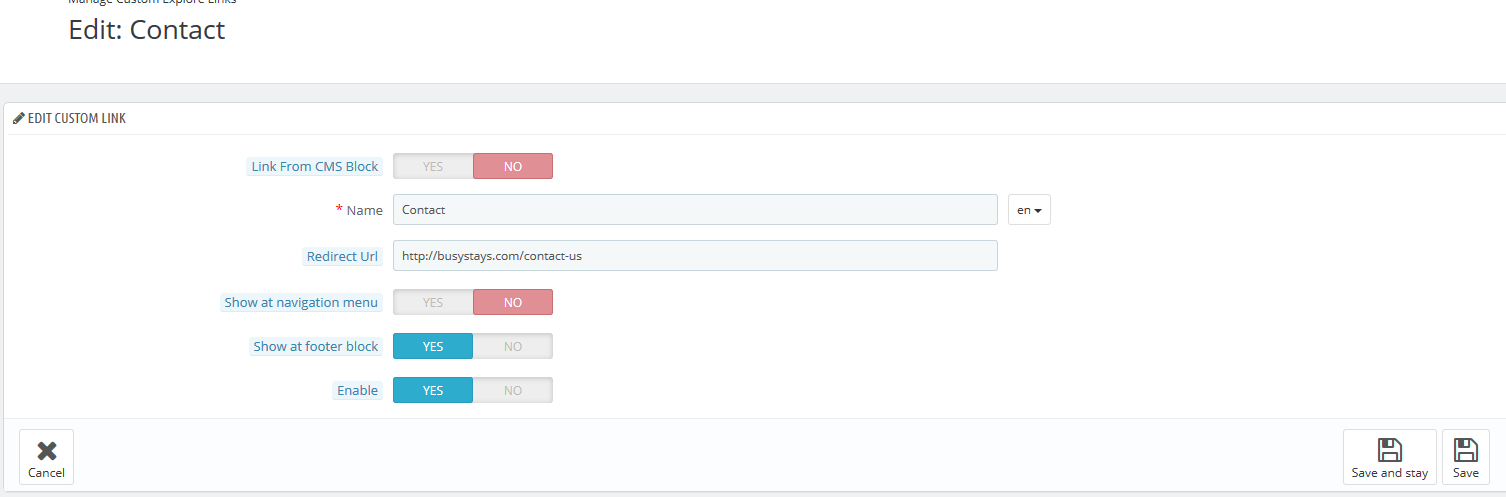
-
@mabe86
In this version, you can put a static link for the menu. So we have to make changes in your QloApps Files. So that content for different languages should come as per the language selected by the customer.We have resolved this issue already for the next release. But for this, you have to uninstall old modules (blocknavigationmenu and wkfooterexploreblock) and install upgraded blocknavigationmenu module.
In the upgraded version, you will be able to select the front end pages for the menu links. And the page will open in the selected language of the customer by default while clicking on the link.
-
Could you please provide me this two modules? Or can I donwload the newest verison and only install manually by copying the folders, the two modules?
-
Ok, The new module blocknavigationmenu is attached.
Before installing the new module you have to uninstall and delete the 2 old modules blocknavigationmenu and wkfooterexploreblock.
Note: The old data related to these two modules will be lost.After this, Install the new attached module (blocknavigationmenu).
You will find the setting "Custom Navigation Link" under Hotel Reservation System->Settings tab. Click on the link and here you will be able to create and configure links for the navigation menu and footer explore block.
Please visit the below links for the better understanding of the flow - -
Thank you very much, now all my issues are resolved.