The new products were not displayed on the home page
-
Hi,
I have 2 points need to help:- At the catalog page, I added some more products and actived, but they are not display on home page at the Our Rooms(as Demo). How can I do to display my new products?
- I have a product that inactive, I want this product is active, so changed it and click Save button. The message is succesfull, but the status's still inactive. Is this a bug?
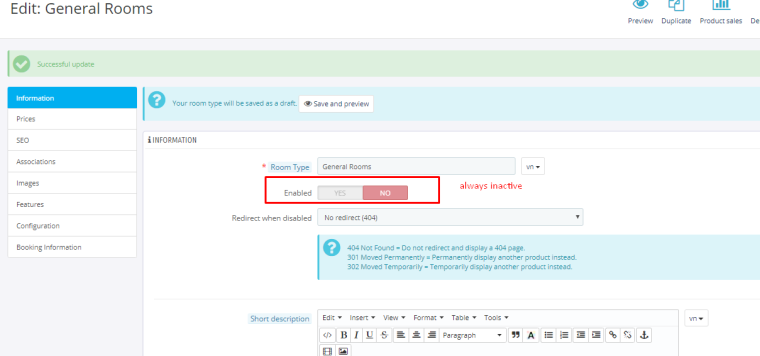 Thanks
Thanks
-
At the catalog page, I added some more products and actived, but they are not display on home page at the Our Rooms(as Demo). How can I do to display my new products?
To display your new rooms in the Our Rooms section follow these steps:
-
Go to Hotel Reservation System Tab --> Settings --> Hotel Rooms Block Setting
https://prnt.sc/lek534 -
Now on this page Click on Add New Hotel Room Block
https://prnt.sc/lek6ec -
Now search your New Room, activate it and click on Save
https://prnt.sc/lek6s0
Once you click on Save your Room will be displayed at the front.
I have a product that inactive, I want this product is active, so changed it and click Save button. The message is succesfull, but the status's still inactive. Is this a bug?
I also tried to change the status of a room from disabled to enabled and the status got updated succesfully.
https://prnt.sc/lek95iThere might be some issue.
Just raise a ticket at https://webkul.uvdesk.com/en/customer/create-ticket/
Share your FTP details and back office credentials and URL. We will check what's the problem. -
-
Point 2: Just in my localhost, but I hope that this issue will be fixed soon
Thanks -
@duongledong4 Okay... In case you need any assistance please feel free to contact us.