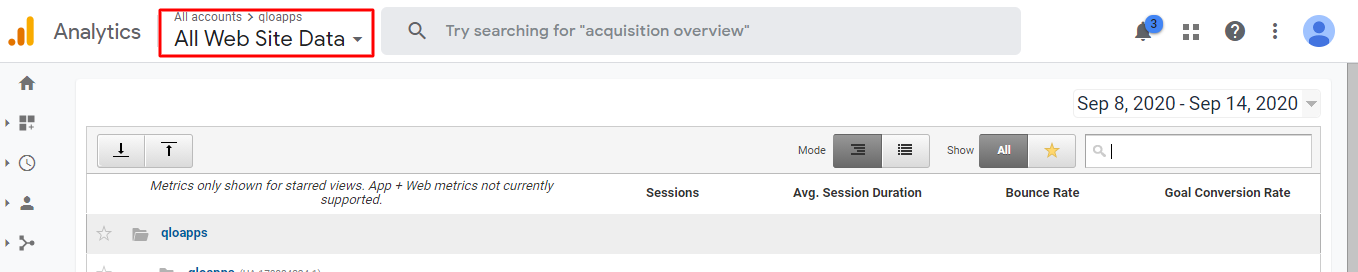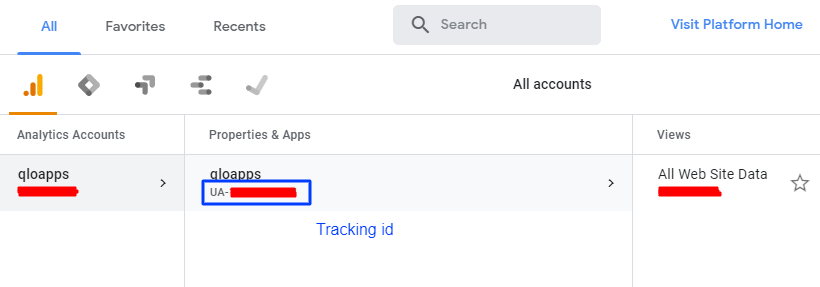how-to-set up google-analytics
-
Hello,
I submit old topic, regard on google analytic setup. I choose the V.1.3 which easier one, put the login details and also the link as describe. but still failed.
https://prnt.sc/uguzjtPlease advise
-
Hello @cemarne,
We are checking the issue please allow us some time. -
Hi @cemarne
The module you are using is not compatible with QloApps, please disable the installed module and download the attached module (https://prnt.sc/p0lm75)
PFA : ganalytics.zip
To configure the module you will need tracking id from you analytics account and use it https://prnt.sc/p0ll0k.
-
Hi, I've downloaded the module indicated in the previous reply, disabled the old one and configured with the UA-XXXXXXX-X Tracking ID but despite the module says that:
- Account ID updated successfully
- Settings for User ID updated successfully
i still don't have any data in my google analytics account. The real time user count is always to 0, despite several refresh of the pages.
I also tried putting a wrong Tracking ID but the message is always "successfully"
Is needed anything on Google API Console?
Just putting the tracking ID and it should work?Thanks,
Marco -
You only need to provide the Tracking id in the module, no need to configure anything in the Google API console.
do note that you need to add the complete tracking id (i.e UA-123456789-1) as displayed on the google analytics console.
If you still face the issue, please raise a ticket at https://webkul.uvdesk.com/en/customer/create-ticket/
And on the ticket please share your QloApps Credentials and FTP details so that we can look into the issue.