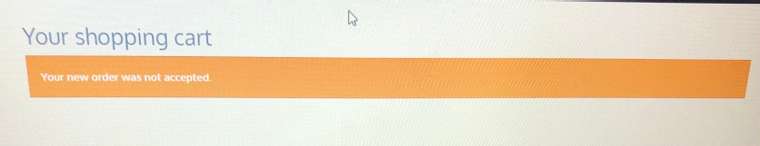"your new order was not accepted"
-
-
It seems like you have downloaded QloApps from github which is still in development and enabled Catalog mode. please disable Catalog mode and try again.
It is recommended to download QloApps from GitHub release or official QloApps website, do not use development versions for hosting QloApps,If you have downloaded an official release, do let us know the version of QloApps you are using. and if you have done some changes in Db or files.
-
@shreesh I have downloaded Qloapps from Qloapps website. I don't know how to see the currect version, can it be 1.5 as it appears in the folder?
I can't either find "catalog mode" -
"Catalog mode" is not available in 1.5, it is ion development. Please check if you have disabled "Show prices" for that coustomer group (https://prnt.sc/10fv238). Enable this option and check again, the issue will be resolved.